Rotation Fixed - Sequence of Transformations - Demo 09¶
Objective¶
Make the rotations work correctly by thinking about the problem more clearly.
We do this by the following:
Read sequence of transformations from modelspace to worldspace in the reverse order, from bottom to top.
Each subsequent transformation is relative to the current local coordinate system.
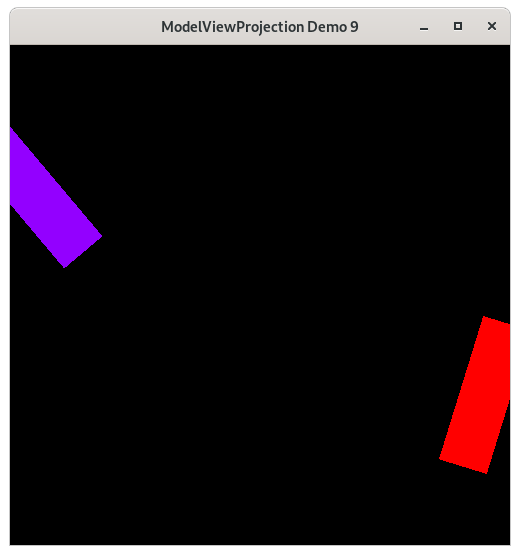
Demo 09¶
How to Execute¶
Load src/modelviewprojection/demo09.py in Spyder and hit the play button.
Move the Paddles using the Keyboard¶
Keyboard Input |
Action |
|---|---|
w |
Move Left Paddle Up |
s |
Move Left Paddle Down |
k |
Move Right Paddle Down |
i |
Move Right Paddle Up |
d |
Increase Left Paddle’s Rotation |
a |
Decrease Left Paddle’s Rotation |
l |
Increase Right Paddle’s Rotation |
j |
Decrease Right Paddle’s Rotation |
Description¶
In Demo 07 we tried to represent the translation and then rotation around the paddle’s center by code that worked as follows
where t and r are the translate and rotate functions for a paddle, and we read the functions from right to left. (In code, we were reading the method chaining from top-down, as that is the order in which the function calls are evaluated.)
But that caused erratic behavior of the paddle over time, as it was not rotating around its own origin. It was not working.
So in Demo 08 we fixed it by writing a “rotate_around” method, in which we translated the paddle to its position, then in order to rotate around its center, we re-centered the paddle, did the rotation, and then re-translated to the paddle’s position.
So translate and inverse translate cancel out, and demonstrate to us that the rotate function actually needs to be applied first, then the translate function. Which means that we were actually reading the function applications in the wrong order! Intuition can lead us astray!
To understand why the code in this demo works, you can think about it in one of two ways, forwards or backwards.
Reading transformations top-down¶
When reading a composition of function calls top down, all the transformations happen relative to the global origin and axes, i.e. the natural basis. After each function call, the basis is set back to the origin basis.
170 fn: mu2d.InvertibleFunction = mu2d.compose(
171 [
172 mu2d.uniform_scale(1.0 / 10.0),
173 mu2d.translate(paddle1.position),
174 mu2d.rotate(paddle1.rotation),
175 ]
176 )
Reading transformations bottom-up¶
Alternatively, you can read the transformations backwards, where the operations all cumulatively modify the current axes and origin, i.e. basis, to a new basis. All subsequent functions move that relative basis to a new relative basis.
170 fn: mu2d.InvertibleFunction = mu2d.compose(
171 [
172 mu2d.uniform_scale(1.0 / 10.0),
173 mu2d.translate(paddle1.position),
174 mu2d.rotate(paddle1.rotation),
175 ]
176 )
Suggested Order¶
The author has a strong opinion on the matter for computer graphics.
Start at world space node. As a reminder, this is the top-level coordinate system that we choose to use. It is whatever you want it to be.

Demo 09¶
Think of world space’s origin, x and y axes. On the Cayley graph, move towards each modelspace node, which is against the direction of the edge, Look at that edge’s corresponding sequence of function calls in the graphics code. Read the transformations from the bottom up, imagining a transformed local coordinate system against which each function in the sequence operates.
The data you plot that is in its own modelspace will actually be plotted relative to that transformed coordinate system.
For the linear-algebra inclined reader, we’ve used
to understand a complicated sequence of matrix multiplications, modifying L by a right-multiplication of M.
170 fn: mu2d.InvertibleFunction = mu2d.compose(
171 [
172 mu2d.uniform_scale(1.0 / 10.0),
173 mu2d.translate(paddle1.position),
174 mu2d.rotate(paddle1.rotation),
175 ]
176 )
Now go back to world space. Think of all modelspace data as having already been “plotted”. So now follow the edges to screen space, reading the transformations from top down, and resetting the coordinate system after every transformation.
As a side note, the computer has no notion of coordinate systems. It just has a sequence of procedures to apply on a sequence of numbers. For us humans to make sense of what we are modeling, and to implement it correctly, we need to be able to reason and compose our thoughts clearly.
Code¶
The Event Loop¶
143while not glfw.window_should_close(window):
164 GL.glColor3f(*iter(paddle1.color))
165
166 GL.glBegin(GL.GL_QUADS)
167
168 for p1_v_ms in paddle1.vertices:
169 # doc-region-begin paddle 1 transformations
170 fn: mu2d.InvertibleFunction = mu2d.compose(
171 [
172 mu2d.uniform_scale(1.0 / 10.0),
173 mu2d.translate(paddle1.position),
174 mu2d.rotate(paddle1.rotation),
175 ]
176 )
177 # doc-region-end paddle 1 transformations
178 paddle1_vector_ndc: mu2d.Vector2D = fn(p1_v_ms)
179 GL.glVertex2f(paddle1_vector_ndc.x, paddle1_vector_ndc.y)
180 GL.glEnd()
Read the modelspace to world space, starting from the bottom, up. Translate, then rotate
Reset the coordinate system
Read the worldspace to NDC
185 GL.glColor3f(*iter(paddle2.color))
186
187 GL.glBegin(GL.GL_QUADS)
188 for p2_v_ms in paddle2.vertices:
189 fn: mu2d.InvertibleFunction = mu2d.compose(
190 [
191 mu2d.uniform_scale(1.0 / 10.0),
192 mu2d.translate(paddle2.position),
193 mu2d.rotate(paddle2.rotation),
194 ]
195 )
196 paddle2_vector_ndc: mu2d.Vector2D = fn(p2_v_ms)
197 GL.glVertex2f(paddle2_vector_ndc.x, paddle2_vector_ndc.y)
198 GL.glEnd()
Read the modelspace to world space, starting from the bottom, up. Translate, then rotate
Reset the coordinate system
Read the worldspace to NDC