Adding Depth - Enable Depth Buffer - Demo 15¶
Objective¶
Fix the issue from the last demo, in which the square was drawn over Paddle 1, even though the square is further away from the camera.

Demo 15¶
How to Execute¶
Load src/modelviewprojection/demo15.py in Spyder and hit the play button.
Move the Paddles using the Keyboard¶
Keyboard Input |
Action |
|---|---|
w |
Move Left Paddle Up |
s |
Move Left Paddle Down |
k |
Move Right Paddle Down |
i |
Move Right Paddle Up |
d |
Increase Left Paddle’s Rotation |
a |
Decrease Left Paddle’s Rotation |
l |
Increase Right Paddle’s Rotation |
j |
Decrease Right Paddle’s Rotation |
UP |
Move the camera up, moving the objects down |
DOWN |
Move the camera down, moving the objects up |
LEFT |
Move the camera left, moving the objects right |
RIGHT |
Move the camera right, moving the objects left |
q |
Rotate the square around its center |
e |
Rotate the square around paddle 1’s center |
Description¶
Early in this book we used the stencil buffer, but didn’t go into much detail about it. Each pixel in the framebuffer is a fragment, which is more information than just the color to be drawn.
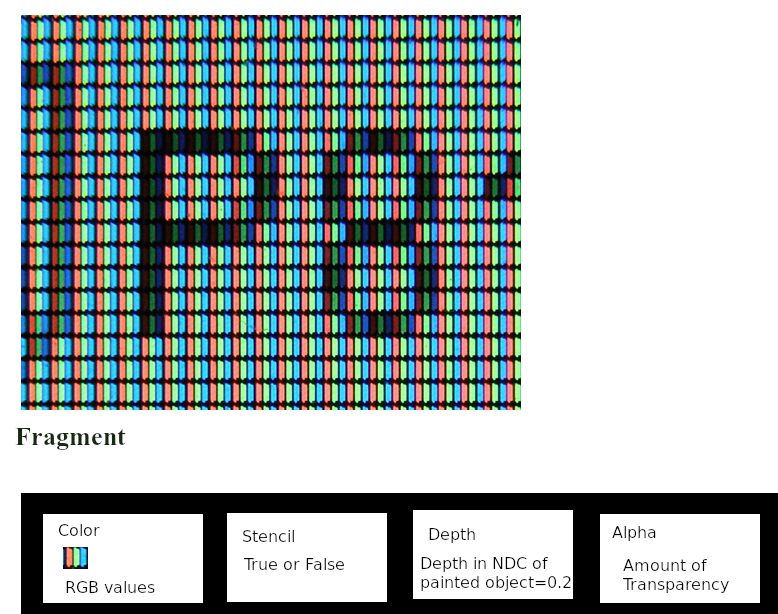
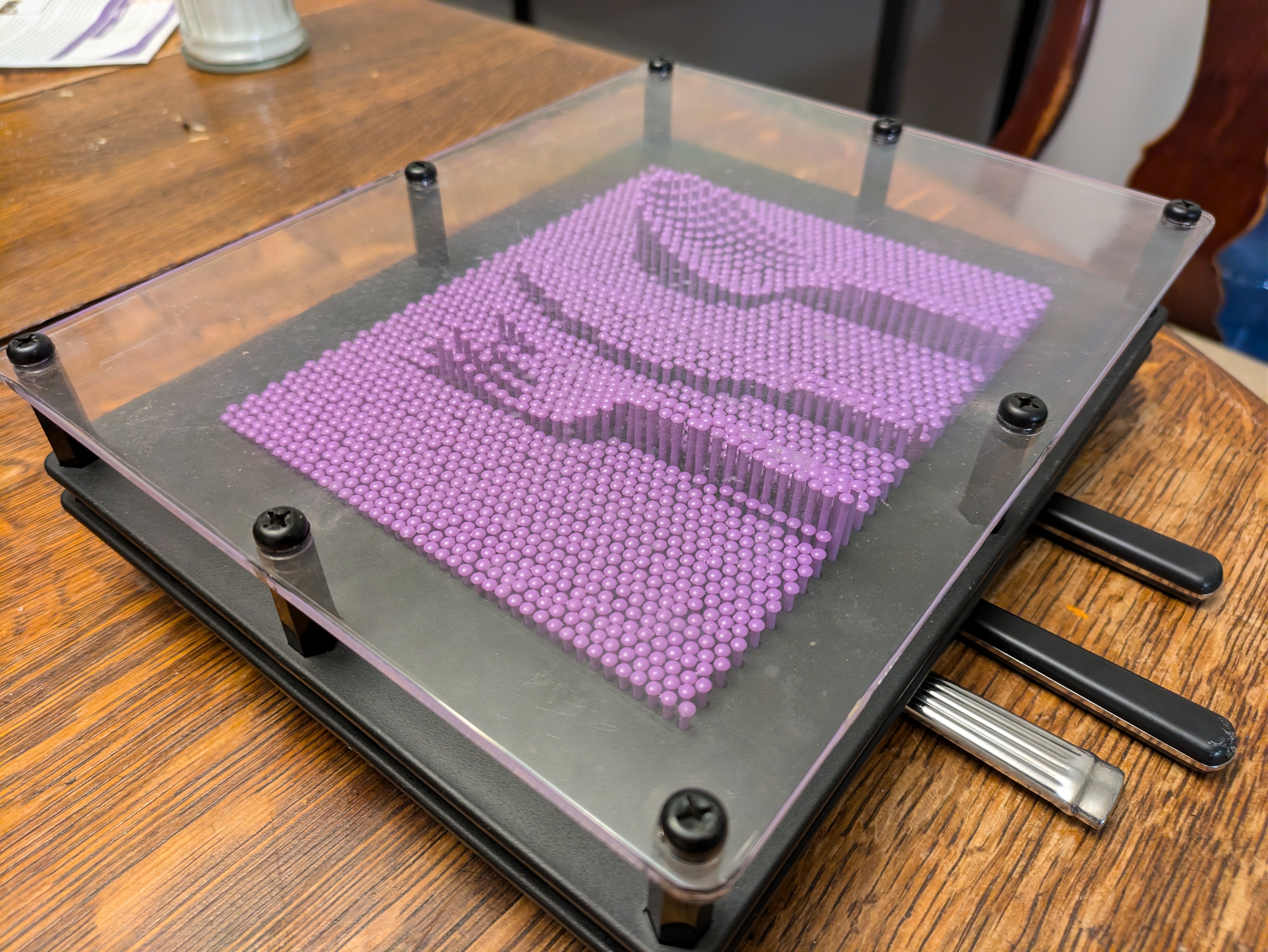
Besides the color, there is also
Stencil buffer, being true or false, to specify whether subsequent OpenGL calls should affect this fragment or leave it alone
Depth - When an object in NDC is drawn, the color is updated to the new value, but the z-component of the NDC is placed into the depth buffer. When a new object is drawn at this pixel later, its Z value will be compared to the existing Z value, to determine which object is in front. If the new object is farther away from the camera than the already-draw object, then the fragment will not be updated.
Alpha, for transparency, which we have not yet covered.
For a history of what 3D programming for game systems was like without having a z-buffer, take a look at some history of the Nintendo 64, and comments on hacker news about it.
Use the depth buffer to make further objects hidden if nearer objects are drawn in front
Set the clear depth to -1 (just like clearcolor, it is the default depth on a given fragment (pixel).
Set the depth func, i.e. the test to see if the newly drawn object should overwrite the color in the current fragment or not.
Enable the depth test.
52GL.glClearDepth(-1.0)
53GL.glDepthFunc(GL.GL_GREATER)
54GL.glEnable(GL.GL_DEPTH_TEST)
the square should not be visible when hidden behind the paddle1, as we did a translate by -1. this is because without depth buffering, the object drawn last clobbers the color of any previously drawn object at the pixel. Try moving the square drawing code to the beginning, and you will see that the square can be hidden behind the paddle.